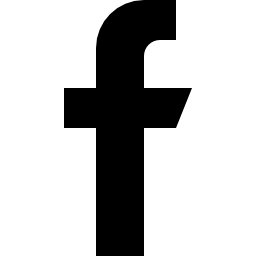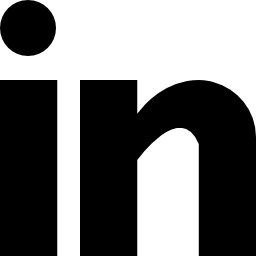The helptier product has three different roles available for the admin to grant access to the backend dashboard which has its own limitations.

Admin:
The admin has the complete control over the organization's helptier account. He can invite teammates to use helptier as admin, editor, and agent. Below are some of the important features available for an admin
- Creating and managing articles
- Creating and managing sections
- Creating and managing categories
- Managing subscriptions
- Access to analytics
- Facility to create roles
- Option to import existing knowledge base
Editor:
The editor almost has every feature available for an admin. Below are the features which are not available for an editor
- Organisation setting
- Knowledgebase privacy setting
For the above-specified features, the editor has to rely on admin to edit or modify the settings.
Agents:
The agents in the helptier knowledge base are more of a ROM(Read only memory) used in electronic devices where they can only view the created content in the dashboard. Below are all the features available for an agent
- View created articles
- View created sections
- View created categories
- Access to analytics