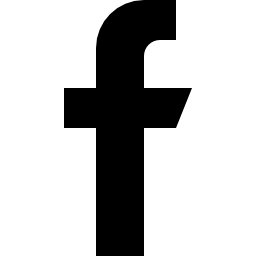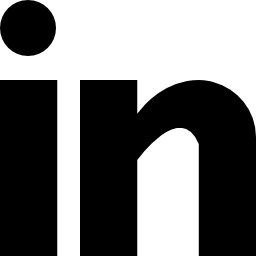The helptier product lets you import any existing knowledgebase from Zendesk/Freshdesk which will happen seamlessly without any data loss and you require zero coding language for this.
You can do this by selecting "Tools" from the left side menu options. Then select the company from which you want to import the knowledgebase content from.Upon doing so, you need to provide the API token.

For Freshdesk API Token
Acquiring API from Freshdesk is pretty straightforward. You can find it in your profile settings.


For Zendesk API Token
For Zendesk, you need to select "Admin" and navigate to Channels section. Then select "API" which will take you to Zendesk API settings page. You need to enable "Token Access" and select the add symbol available under the toggle button which will generate your API key. Make sure to not delete the key after deciding to import the knowledge base from there.




You then have to paste the respective API token in the helptier import page. Identifying and entering the domain name is simple. To access your existing knowledge base you'll have a unique URL where the general format will be yourcompanyname.zendesk.com or yourcompanyname.freshdesk.com.

It's sufficient to just enter "yourcompanyname" in the domain name box which will automatically suggest your entire URL below.
Depending on the amount of data present the transfer will happen automatically. Once completed, you can check the import logs for the status and the number of articles imported into the helptier platform.
The imported articles can be found in the articles section which will be in the draft status for them to be edited and published.