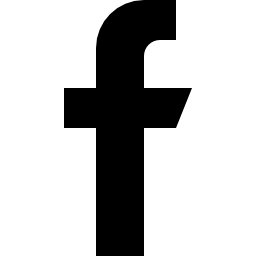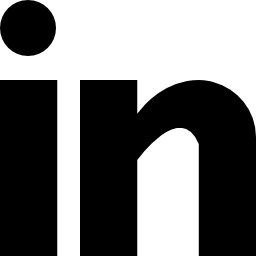Categories are the base layer (parent) of helptier knowledge base platform. There are two ways to do it which are as follows
Method 1:
In the dashboard hover over "New" and select "Category".

Method 2:
Select "Categories" from the left side menu options. Then select "New Category".


Using either of the specified methods above enter the name and description which will appear in your help center. Click "Save" finally to create it.