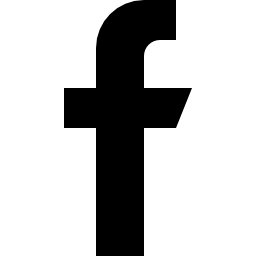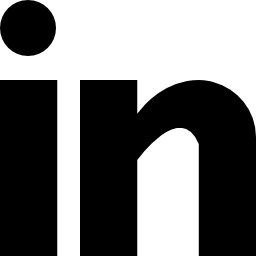Helptier helps you to customize almost every aspect of the help center appearance according to your need. Every iteration made can be readily seen in the preview without forcing you to save and then open the help center in another tab.
How to do it?
Select "Appearance" from the left side menu option in the dashboard. Below are all the customizable options available.

Help center Name:
Help center name is usually your business name associated with the website which has to be precise for users to relate.


Help center Text:
Get all creative you want by having a customized name for help center which can be anything. Again it should fall under your line of business.


Header Text:
The header text appears right above the search box which acts more of a welcome message to the user. Optimise it to have better search interaction.

Theme Color:
The help center comes with the default color code. But you can change it to suit your website where there are different options available.

Fav Icon:
Fav icon is the small logo which will appear first in any browser tab whenever your help center is accessed. Replace the default helptier logo with your business one for more traction.


Note: For best results, use the specified dimension where the fav icon should be in the ratio of 1:1 and of maximum size 150KB.
Logo:
As the name suggests you can have the brand logo for your users to easily relate. Change the default helptier logo with yours when needed.


Note: For best results, use the specified dimension where the brand logo should be in the ratio of 5:2 and of maximum size 1MB.
Header Image:
Header image covers the background of help center which lies on top of the theme color. You can upload a custom-made image or there are multiple websites which offer images of this sort for free.


Social Links:
You can drive more traffic to your social pages, channels if there are any, by providing the links to it here. Just paste the handle and it will be ready for the users to access it.


Footer Links:
Footer links come in handy if you do feel the need to add links to the help center which will be useful for your users, to boost your website SEO or anything. JUST DO IT!


Feel free to write us at hello@helptier.com if you have any suggestion.