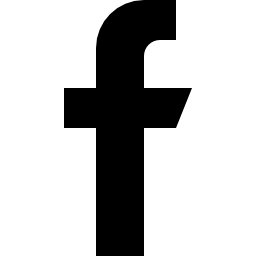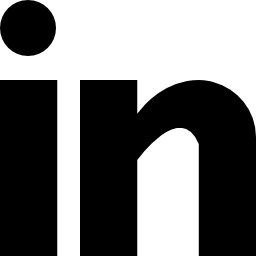Steps to follow in Zopim dashboard:
Steps to follow in Zopim dashboard:
If you’re just signing up to use their chat, the code that we require is provided at Step 3 during the onboarding process. 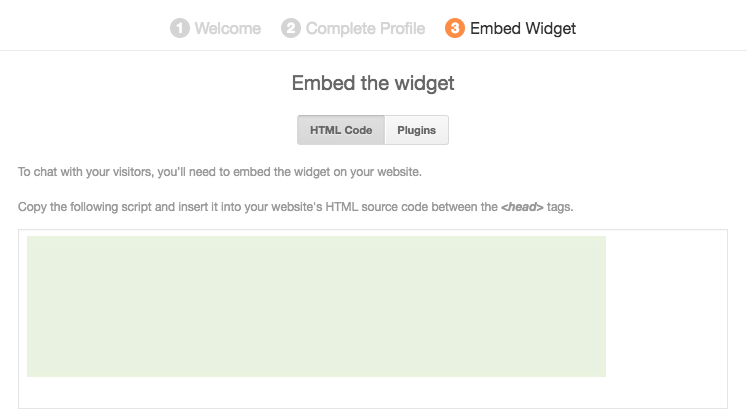
After copying it you can skip the alternate method and head to helptier for integration.
But if you’re an existing user don’t worry, we’re here to help you. Follow as instructed below.
- Login to your Zopim dashboard.
- Click to expand “Settings” and then select “Widget” from the options.


- Copy the code displayed inside the box.
Back home at helptier:
- Select “Integrations” from the left side menu options.

- Select “Connect” from the respective chat service provider from which you have copied the code in the last step.
- Click “Apply” after pasting the code in the dialog box and you’re good to rock.

Click here to integrate Zopim chat module in your help center:-)