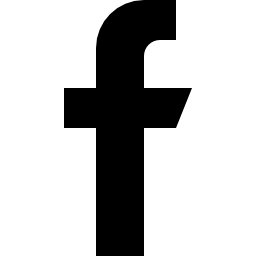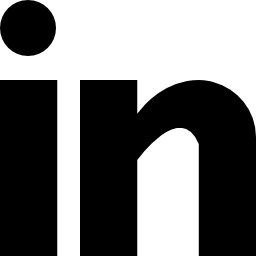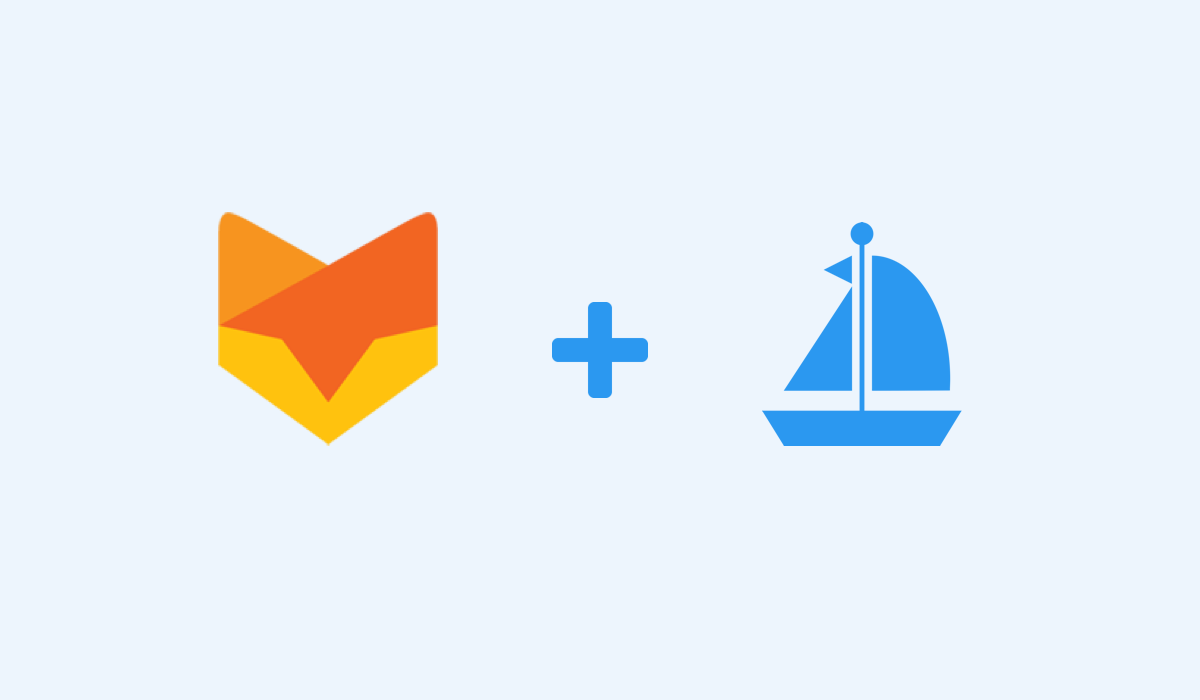
Steps follow in Happyfox dashboard:
- Login to your happy fox dashboard.
- Select settings shaped “Manage” icon from the top horizontal menu options.

- Proceed to select “Installation” option from the left side menu options.

- Copy the code present inside the box or Click “Copy to clipboard” button.

Back home at helptier:
- Select “Integrations” from the left side menu options.

- Select “Connect” from the respective chat service provider from which you have copied the code in the last step.
- Click “Apply” after pasting the code in the dialog box and you’re good to rock.