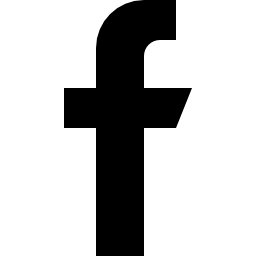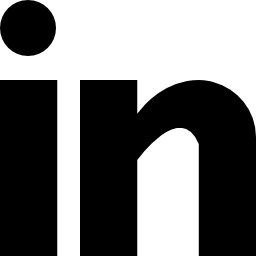Sections are the child layer that will rest on top of the category. Section determines the type of content visibility for and under them. There 2 ways to do it which are as follows
Method 1:
In the dashboard hover over "New" and select "Section".

Method 2:
Select "Sections" from the left side menu options. Then select "New Section".



Using either of the specified methods above enter the name, specify the category and visibility type. The section will fall under the specified category. Internal visibility is restricted only to the helptier account holders whereas external can be viewed by anyone in the help center.
NOTE: Section visibility is also dependant on the knowledge base visibility where the preference can be edited in the privacy settings available under the "Settings" tab.