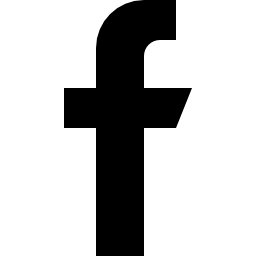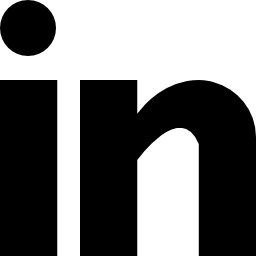Articles lie top the ladder in the helptier knowledge base which is dependant on both the category and section done for grouping. Better the partition higher the chances for people to find the answers they want instantly without searching. There are two ways to do it which are as follows
Method 1:
In the dashboard hover over "New" and select "Article".

Method 2:
Select "Articles" from the left side menu options. Then select "New Article" button available above the search bar.


The editor either drafts or publishes the article once it is saved. The article will be in the draft until you physically change and publish it for people to view it in the help center.

Make sure to specify the category and section type for the drafted article.


If there is none available, create a category (Link)or section (Link) independently according to your need or by using the easy to create option provided in the editor.
For new category creation:


For new section creation:


Tags are the optional feature available which will be used to filter articles at the later stage. Use appropriate keywords for easy identification.
The article privacy determines the visibility for it to be searched and viewed by people in the help center.