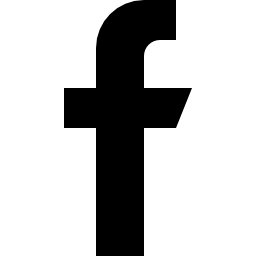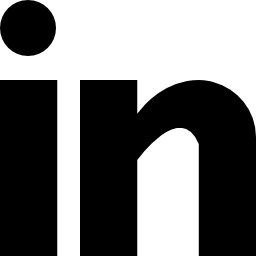The default subdomain Helptier offers will be of the following format: yourdomain.helptier.com
But that’s not the only option here. Helptier provides you the facility to have your own custom domain for the help center according to your business need.
It can be of the following format: anything.yourdomain.com
Where to start at?
First, you need to make sure you have the credentials to your DNS provider (e.g Digital Ocean, AWS). After logging into your account
1. Head to the respective domain (e.g yourdomain.com) for which you wish to create a subdomain.
2. Create a new CNAME record to create a sub-domain. (e.g anything.yourdomain.com)
3. Make sure to point or create an alias to the newly created subdomain with the existing help center domain URL (yourdomain.helptier.com).
So anything.yourdomain.com should be linked to yourdomain.helptier.com
Make sure you save the changes.
NOTE: The created subdomain is highly dependent on your DNS provider to be effective immediately.
Where to end at?
After doing so, head to your help center dashboard. Select “Settings” and navigate to “Organisation” setting.

Now enter the newly created sub-domain that you did in the DNS provider account. In this case, it should be anything.yourdomain.com.

Viola. You just turned yourself into a developer.
If you’re already one, then you shouldn’t be reading this. Just kidding!
An explanatory video on this will be up soon.
Write us at hello@helptier.com if you need our help to setup custom domain or if you need any help.