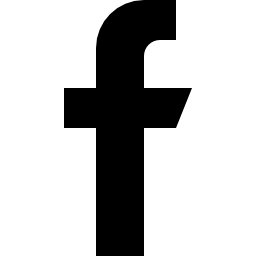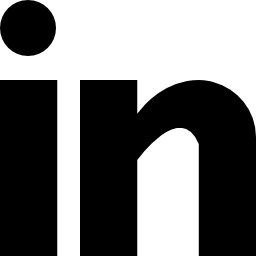Helptier has the analytics required for you to understand your customers. It majorly provides the entire knowledge base overview, extensive searches coverage, users performance, articles, and categories analytics.
Overview Section
Overview section loads the present day performance by default. Facility to option out the graph categories can be enabled by just selecting the respective name available above the graph.
Use the unhelpful article count to identify the article which needs content improvement. If the bounce rate for a particular keyword is high, use the same in an article to improve its visibility.
Search Section
You can use search section to view the keywords which were not used in your knowledge base help articles. Reuse them in the respective articles to improve the visibility.
Articles Section
To keep track of help articles which are performing well you can view their metrics in the articles analytics section.
Categories Section
The categories section provides the overall view count for all the categories present in your knowledge base.
Users Section
This section will help you with the performance analytics of all helptier knowledge base users in a single pane.
To make it more user-friendly the analytics does have predefined and dynamic filters are available for all the above-specified sections.
Constant update is on the roadmap to enable more insights. Stay tuned!!