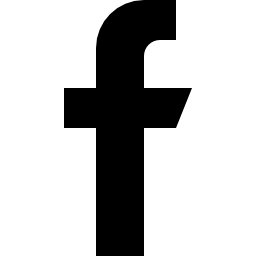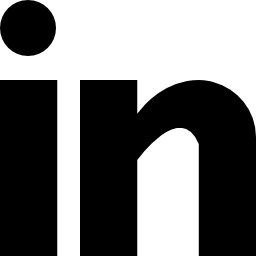Understanding the complete workflow of the helptier knowledge base.
Helptier is a self-searchable knowledge base platform helping customers with answers to questions externally and employers to get clarity on a topic within an organization.
With helptier, businesses can identify the content needed by customers. They can also keep track of articles performance by constantly updating it. Below are all the basic details that you need to know.
Creating content in Knowledgebase
Article editor in helptier is supported with diverse formatting options (To link formatting options available in the editor) for the content to look good on any device. You can create an article (Link article creation) by selecting the "New" button in the "All articles" page.
TIP: Make sure to categorize the created article into suitable categories (Link to create category) and sections (Link to create the section) for better visibility.
Invite everyone from your team
The helptier product lets you invite team members to manage, edit content depending on the account permission. Currently, it has admins(Link), editors(Link) and agents(Link)
NOTE: In the beta version, you can invite a maximum of 3 members to your team which will be revised according to the pricing plans.
Import existing knowledge base at ease
The helptier product lets you import (Link) an existing knowledge base into the platform where zero coding is needed. Integrations from Zendesk, Freshdesk is available as of now.
Get the data you want
The helptier analytics(link) section is an extensive coverage of metrics with both predefined and dynamic filters available for content performance assessment.